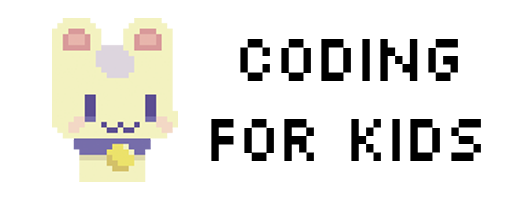Get started learning Python with DataCamp's free Intro to Python tutorial. Learn Data Science by completing interactive coding challenges and watching videos by expert instructors. Start Now!
This site is generously supported by DataCamp. DataCamp offers online interactive Python Tutorials for Data Science. Join 11 million other learners and get started learning Python for data science today!
Good news! You can save 25% off your Datacamp annual subscription with the code LEARNPYTHON23ALE25 - Click here to redeem your discount
String Formatting
Python uses C-style string formatting to create new, formatted strings. The "%" operator is used to format a set of variables enclosed in a "tuple" (a fixed size list), together with a format string, which contains normal text together with "argument specifiers", special symbols like "%s" and "%d".
Let's say you have a variable called "name" with your user name in it, and you would then like to print(out a greeting to that user.)
# This prints out "Hello, John!"
name = "John"
print("Hello, %s!" % name)
To use two or more argument specifiers, use a tuple (parentheses):
# This prints out "John is 23 years old."
name = "John"
age = 23
print("%s is %d years old." % (name, age))
Any object which is not a string can be formatted using the %s operator as well. The string which returns from the "repr" method of that object is formatted as the string. For example:
# This prints out: A list: [1, 2, 3]
mylist = [1,2,3]
print("A list: %s" % mylist)
Here are some basic argument specifiers you should know:
%s - String (or any object with a string representation, like numbers)
%d - Integers
%f - Floating point numbers
%.<number of digits>f - Floating point numbers with a fixed amount of digits to the right of the dot.
%x/%X - Integers in hex representation (lowercase/uppercase)
Exercise
You will need to write a format string which prints out the data using the following syntax:
Hello John Doe. Your current balance is $53.44.
data = ("John", "Doe", 53.44)
format_string = "Hello"
print(format_string % data)
data = ("John", "Doe", 53.44)
format_string = "Hello %s %s. Your current balance is $%s."
print(format_string % data)
#test_output_contains("Hello John Doe. Your current balance is $53.44.", no_output_msg= "Make sure you add the `%s` in the correct spaces to the `format_string` to meeet the exercise goals!")
test_object('format_string')
success_msg('Great work!')
This site is generously supported by DataCamp. DataCamp offers online interactive Python Tutorials for Data Science. Join over a million other learners and get started learning Python for data science today!
 Previous Tutorial
Next Tutorial
Take the Test
Previous Tutorial
Next Tutorial
Take the Test